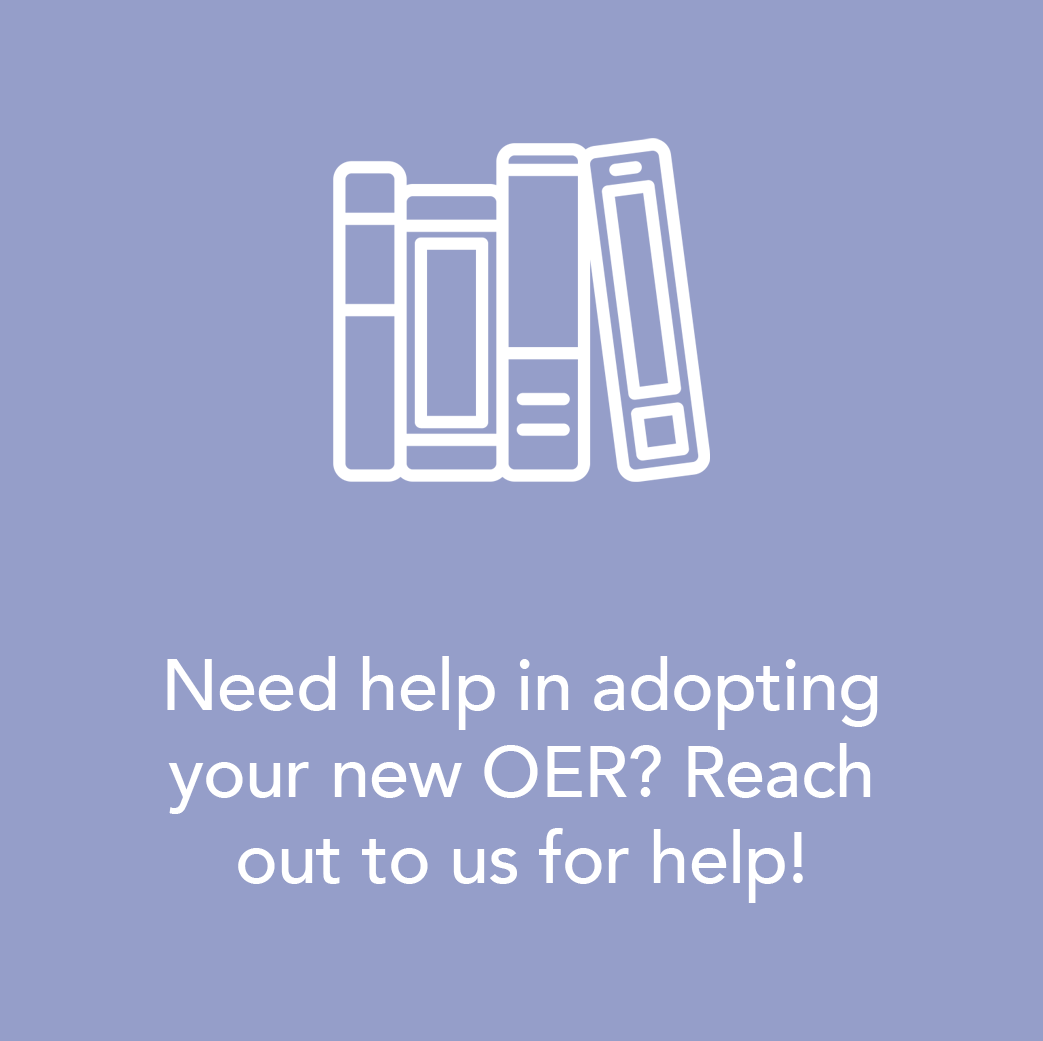Find and Use OER
Find OER
Penn State’s OER Repository houses open textbooks, courses, syllabi, and other learning materials that have been developed by Penn State instructors. If you’re looking for OER options created beyond Penn State, search the OASIS aggregator below, which accesses content from Penn State’s ROAM in addition to more than 100 other OER repositories.
There are also many national repositories and sites where you can source OER for your courses. If you’re looking for a textbook, search the Open Textbook Library to discover what is available in your discipline. Use MERLOT or SUNY’s OASIS to find additional OER textbooks, courses, and even simulations. The resources on this page are meant to help you get started and learn more, but PSU has a team of specialists ready to help you with your OAER search! Please contact the Penn State OAER Team for help with your OAER needs – like finding, evaluating, adopting, adapting, reusing, or authoring OAER.
Not sure where to start? Contact us with your questions or to request a consultation.
You can do some preliminary searching for what OER are available for your course in SUNY’s OASIS (Openly Available Integrated Sources Search) search tool.

Use OER
Once you’ve found potential OER for your course, review them as you would other course materials you are considering. Start by looking for whether the information meets the course objectives, if it is learning-centered, if it is inclusive of diverse views and perspectives, and whether it is accessible. For more guidance when evaluating any course materials, see the Faculty Checklist for Evaluating Course Materials from Open Oregon Educational Resources.
Remember also that nearly all of the Creative Commons licenses that make OER possible allow you to customize resources to fit your and your students’ needs (every CC license except the ND non-derivative license allows for modifications). If you want to modify an open textbook, take a look at the BCcampus Adaptation Guide and contact the OER team for further support.
You can also use OER in combination with library-licensed materials and other affordable materials in your course to keep students’ costs down. For assistance with finding and using library-owned copyrighted materials, reach out to your Penn State campus or subject librarian. Vendors like Barnes and Noble and TopHat may also have affordable solutions.
Are you currently using OER? Please tell us your story!
If you didn’t find what you’re looking for or want help with modifying or creating your own OER, contact the OER Team to do a customized search for your courses. You can also browse the lists of Penn State faculty who have been awarded grants to create OER textbooks.
Share with Your Students
STEP 1: Let students know you are using OER
- Like adopting a textbook with the bookstore, it is important to formally “adopt” your OER through Barnes & Noble’s Adoption Insight Portal (AIP), too. This lets students know that the materials for your course are FREE, helping them with their course selection decisions and financial planning. Our step-by-step directions show you how to do this in AIP.
- Course Marking Initiative: The Penn State Course Marking Initiative provides course schedulers with the opportunity to “mark” a course section as no-cost or low-cost by assigning an appropriate attribute to that section in LionPATH.
STEP 2: “Deliver” the materials to your students
Once you’ve found OER that you want to use, there are multiple ways to redistribute the content to your students. You can simply provide links to the OER in your digital syllabus or in your course’s modules in Canvas. Alternately, you can download copies of the OER and add them to the Files section of your Canvas course or make them available using another file sharing service like Google Drive. Then simply provide your students with directions on where to find those files. Need assistance? Reach out to us for help!